Tech Talk Tuesday with Jillian
Taking Control of Your Notifications
**Due to testing and crazy schedules this week, you’re now reading Tech Talk Tuesday Wednesday with Jillian.
The Apple software update, iOS 7, has a new, practical design for the menus- A.K.A. the Notification and the Control Center, making a faster and easier way to operate your phone.
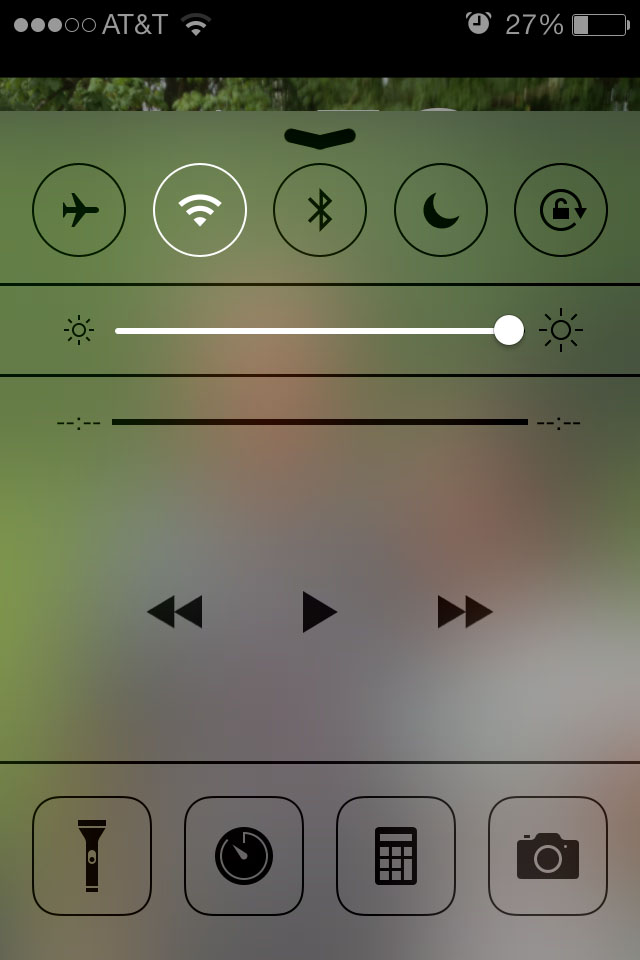
Possibly one of the most significant feature on the iOS 7 update is the Control Center. It places important settings and buttons in a convenient menu. You can pull this up from the bottom of your screen, instead of having to go to your settings. The settings you can control on it are airplane mode, Wi-Fi, Bluetooth, Do Not Disturb, screen orientation, music, volume, flashlight, alarm, calculator, and camera-all in one useful, little panel.
An important, updated feature from iOS 6 is a newer Notification Center. It now has three sections “Today”, “All”, and “Missed”. In the “Today” section, it’s obviously about what’s going on that day; it reminds you of someone’s birthday, gives you a detailed weather summary, tells you what’s going on tomorrow, and more. The “All” sections shows you all emails, texts, calls, etc. that you haven’t opened. However, the “Missed” button only shows you the notifications you haven’t opened in the past 24 hours.
Overall, the Notification and Control Centers are time-saving tools that you can use everyday, and are a great addition to Apple devices.
